ADD PlAYLIST OF YOUR INTERNET SERVICE PROVIDER
1. your external IP-address. You can find IP-address here, via website or on your Smart TV.
Please specify in the comment:
2. your playlist (file in *.m3u format)
3. brand and model of your device.
Playlist structure should look like this:
#EXTM3U
#EXTINF:-1,Channel name 1
URL channel 1
#EXTINF:-1,Channel name 2
URL channel 2
It is recommended: - to strictly observe the sequence of lines #EXTINF and URL, - not to exceed the allowed number of channels (300), - to delete URL lines starting with https, mms, rtmp, to use only Latin and Russian letters in the channel names.
If you specify a static (permanent) IP address, your playlist is connected as an individual.
Please note that it is possible to integrate/update only one playlist.
Please send a playlist in accordance with these rules.
Attention!
If TV playlist in "IPTV" section on your Smart TV is displayed but TV channels do not work, you should:
- find out whether your ISP (Internet Service Provider) broadcasts TV channels in the open mode (for example, install free ViNTERA.TV app on your mobile device based on Android/iOS and checkTV playlist in the "IPTV" section)
- if so, you have to enable UDPProxy (tick) in the router settings
- find in the router settings IP address of router and the port number in UDPProxy settings of the router (or fill port number yourself (if it displays 0 you can fill, for example, 31768)
- in the UDPProxy settings of ViNTERA.TV app on your TV please fill this information (the IP address of the router and UDPProxy port number of the router).
After these steps open TV-channels of your ISP should work.
Please specify your Email in the comment.